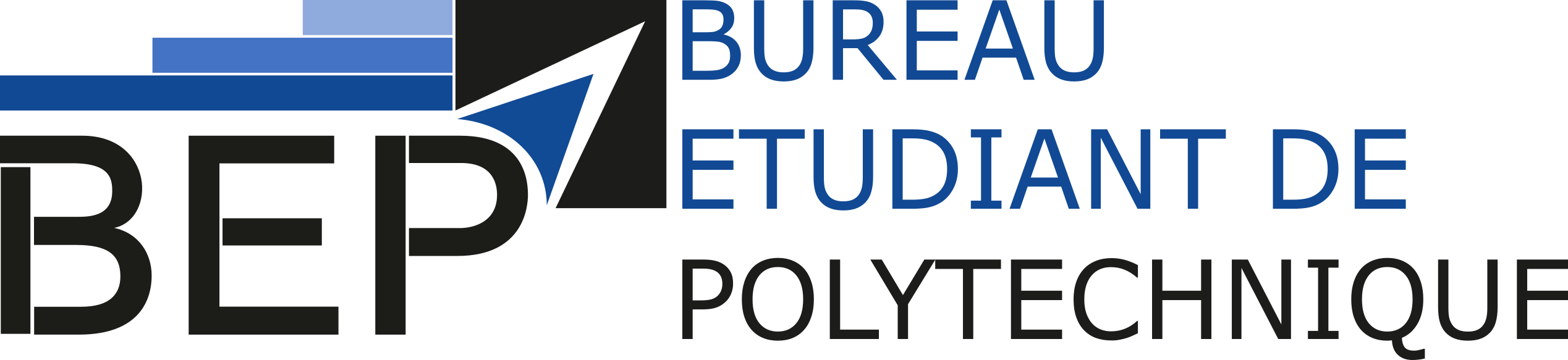Cheat sheets
You never managed to connect to the Eduroam wifi ? You didn’t know that you had access to 1To of cloud storage for free ? You never understood how Github works ? You don’t know why there are @ulb.be and @ulb.ac.be email addresses ? Or you were not aware that you had access to Minecraft Education for free ? 👨💻
If you answered yes to one of these questions, it’s going to change ! IT delegates from the Bureau Etudiant de Polytechnique prepared for you 10 “cheat sheets” intended to show you all the tools you have access to for free thanks to ULB or because of your student status, but also explain you how they work. Most of them will be written in French, but we know it’s difficult to get access to these information when you don’t speak French… Thus, all the cheat sheets that are particularly relevant for exchange students and VUB students in BRUFACE will be translated in English and posted on this page ! If you still want to read those that are not translated in English, you will find them on this link.
Eduroam
Eduroam is now the only wifi available at ULB, and it’s also available in thousands of places anywhere in the world. Its major issue is that it might be difficult for you to connect to it for the first time, depending of your device. This cheat sheet will explain you how to connect to this hotspot but also give you a map of all the Eduroam wifi in the world.
Office 365
You may already know that ULB offers to their students an Office365 license that allows you to access Microsoft Word, Excel and PowerPoint for free. But did you know that this license also offers you 1To of storage in the cloud and allows you to work with several people at the same time on the same file ? It even allows you to download lots of softwares for free, like a Windows license and even Minecraft Education (no, it’s not a joke !).
This tutorial will allow you to know all that you can get for free while you’re a student (well, the price is included in your uni fees), how it can help you and how to use it.
Emails at ULB
It is important for each student to be able to communicate well by email since it’s to most widely used communication mean at ULB. Furthermore, you will anyway need to be used to send and handle emails for your future professional life, and to train for that, first thing to do is properly setting up your emaul inbox. Moreover, you will receive lots of information by email during your studies and it’s important to avoid missing them (better to avoid going at ULB at 8am though your course was cancelled…).
UV pages
The UV (Université Virtuelle) is the platform used by ULB to communicate with its students and to give them access to documents linked to the courses the students are following. During academic yeat 2020-2021, IT delegates from the BEP have created an UV page for each promo (from 2023). That gives year and section delegates to a plateform they can use that is easy to use and that allow them to communicate to students. For students, it is a way to receive information useful linked to their prom and that is an alternative to Facebook : indeed, less and less students are regularly using Facebook and it’s becoming important to offer them an alternative that will eventually replace Facebook groups. This cheat sheet aims to explain to students how to enroll to their UV page if that hasn’t been done automatically, and to use tools that lies on the UV.